 DOWNLOAD NOW
DOWNLOAD NOW
Unlock the power of conversation with ChatGenie - the ultimate chrome extension for accessing Chatgpt!
 DOWNLOAD NOW
DOWNLOAD NOW

Chatgenie brings the power of OpenAI’s ChatGPT to your browsing experience, Chatgenie is focused on reliability and keeping up with recent changes.
Features:
We strive to keep up with the fast-paced development of ChatGPT to bring you the best possible experience.
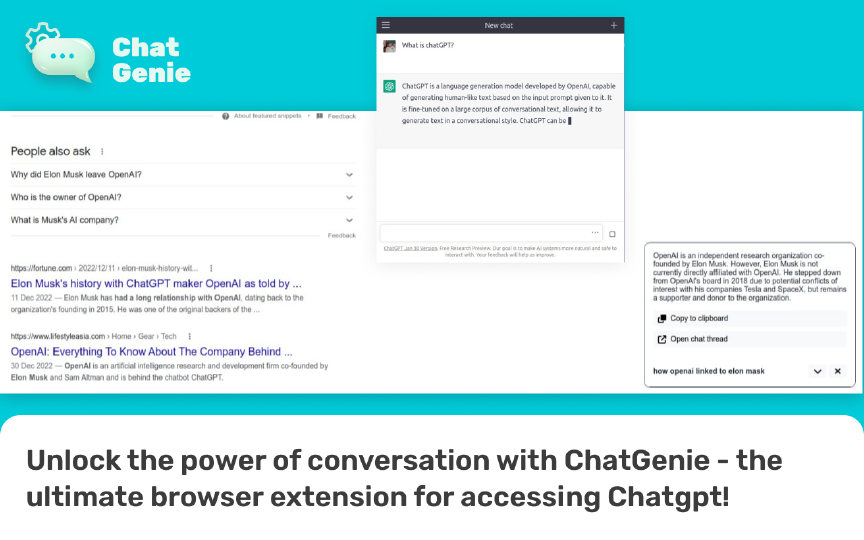 DOWNLOAD NOW
DOWNLOAD NOW
Download and install the extension. Find the links below.
Log in to https://chat.openai.com
If you encounter an error, try opening chat.openai.com again. The service may be under high demand.
Use the features such as the search assistant, quick access to ChatGPT, searching with the Omnibox, and more.
Click on the toolbar icon to start a chat instantly
When you search on major search engines such as Google, Yahoo, Bing, DuckDuckGo, the assistant will be displayed in the bottom right corner of the screen.
Type “gpt” in the address bar and press space. Type your prompt, and the chat will be started automatically.
Chatgenie for ChatGPT is available in Chrome Web Store
Chatgenie for ChatGPT is available in Edge Add-ons marketplace